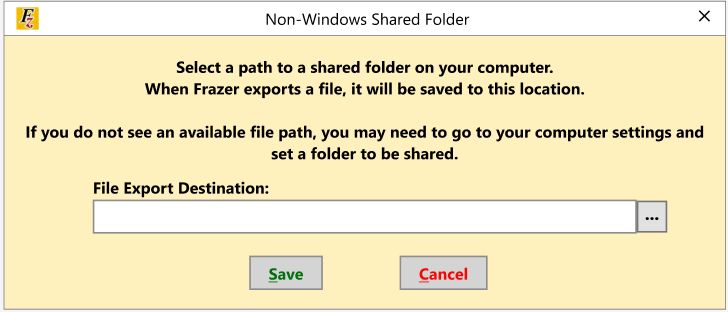|
<< Click to Display Table of Contents >> Hosted / Apple (Non-windows) Data Exports |
  
|
|
<< Click to Display Table of Contents >> Hosted / Apple (Non-windows) Data Exports |
  
|
By default, on Windows computers, Frazer saves files to the FrazerData folder on the C:\ drive. For dealers who are not using Windows or those using hosted, this can present a problem when trying to export data.
Fortunately, Frazer has provided a quick and easy way to designate a default "Save to" folder for dealers whose setup is different than a regular Windows computer.
To select a default folder to save to, simply navigate to Miscellaneous > 1 - System Options > 10 - Integrations Tab.
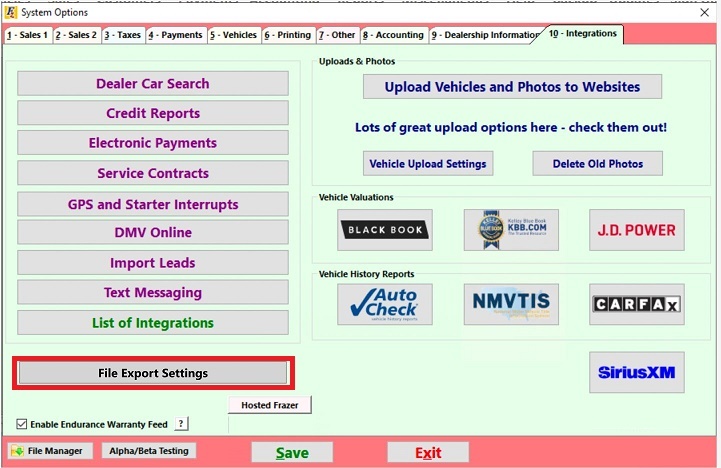
From there, click on "File Export Settings" and select the folder for which you would like your export files to be saved.